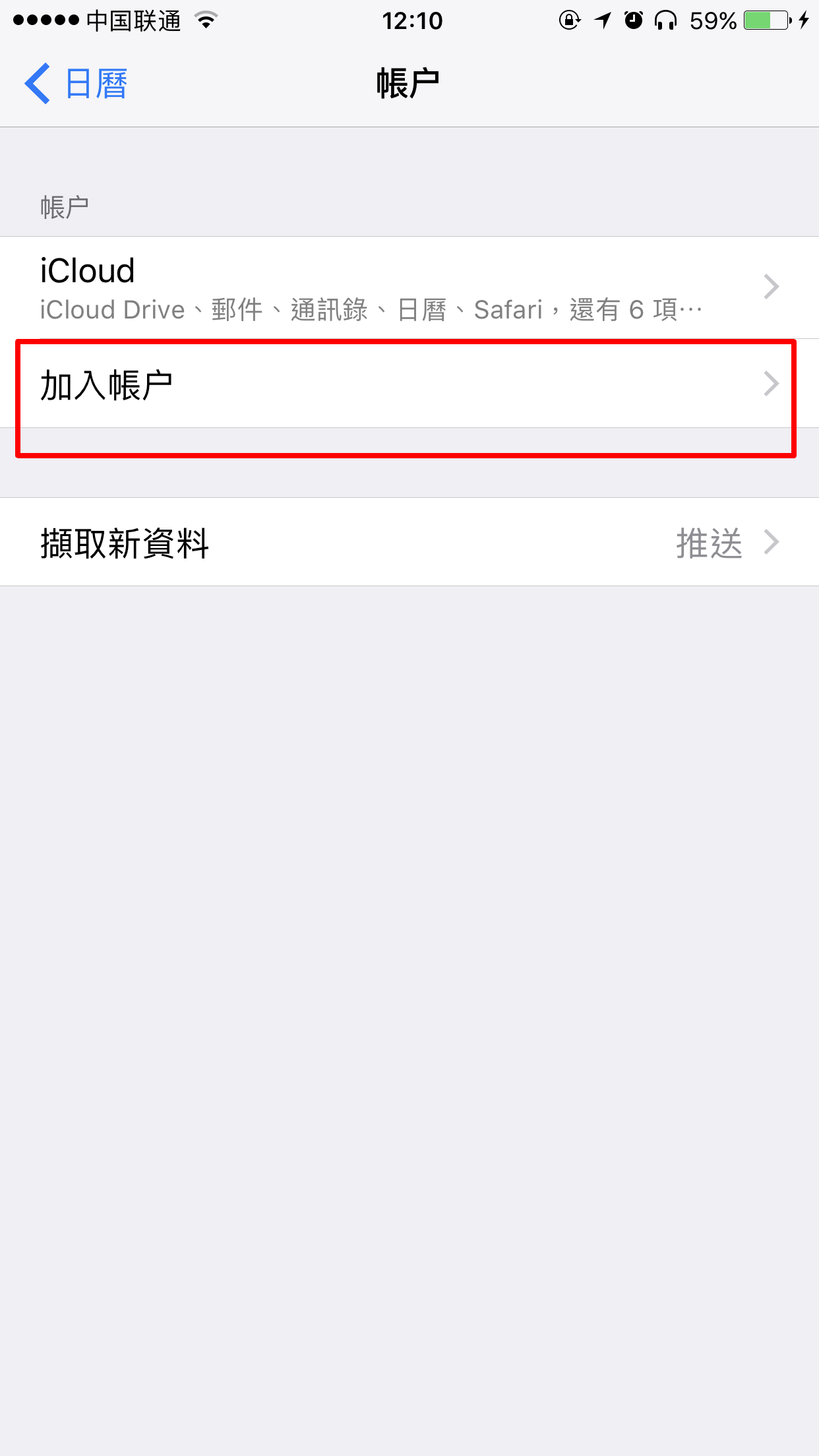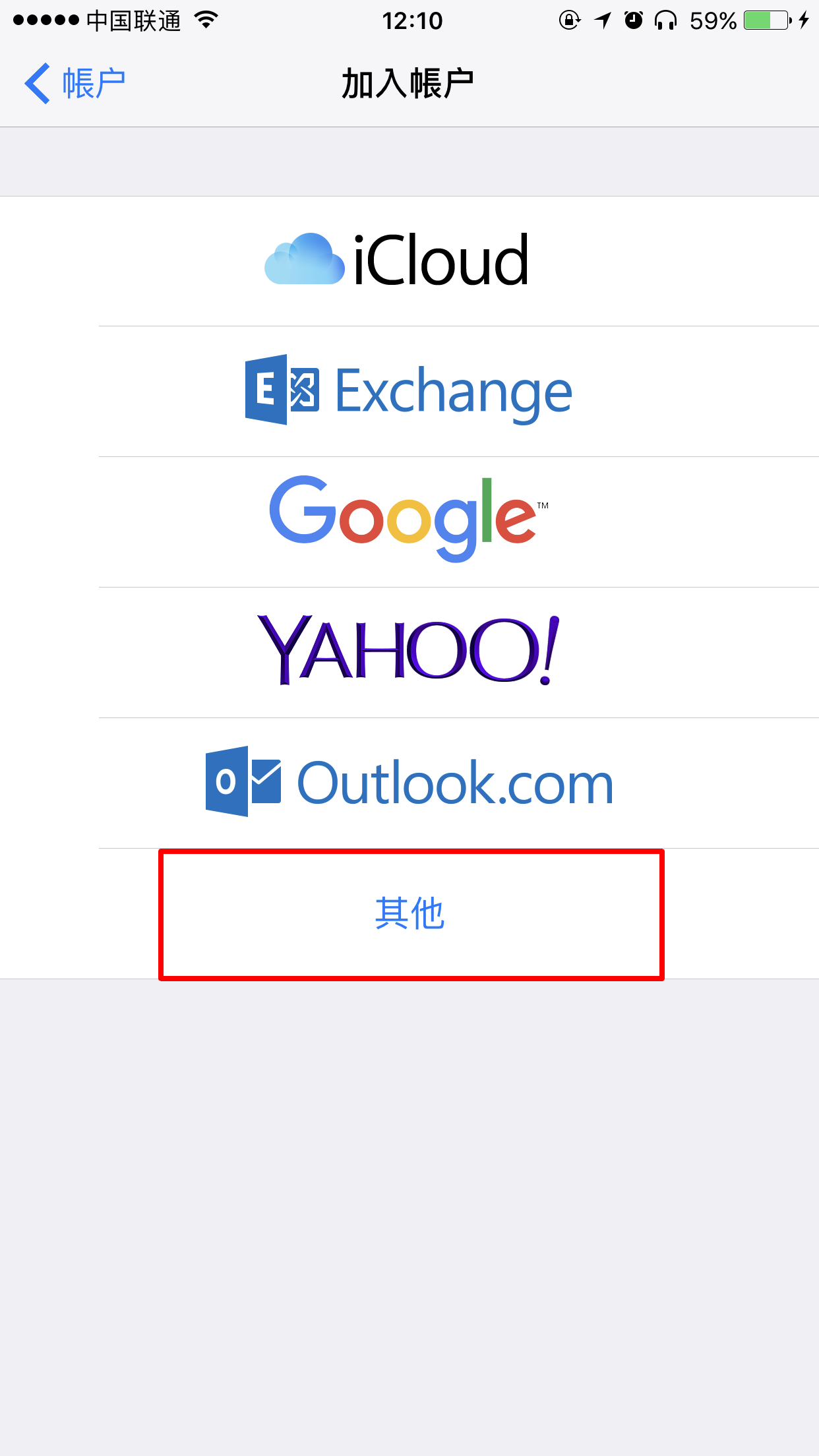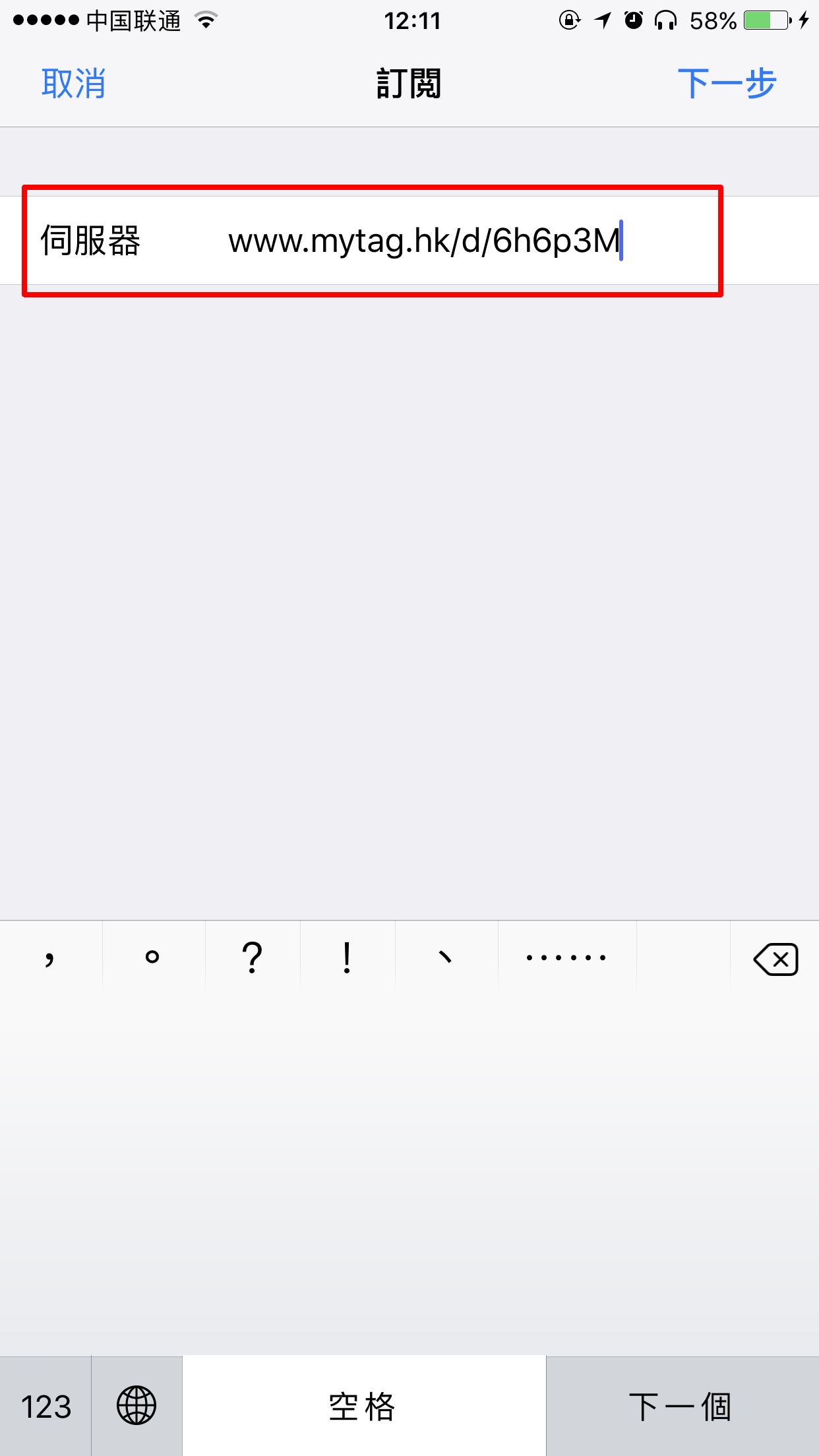1-PerLink iOS , Android 2020-05-27
與電子郵箱綁定後,其後使用其生成的所有課表均無需修改 "1-PerLink 地址"
使用 iCal 匯入到 IOS 11+智能電話
在主螢幕畫面點選「設定」
選取「帳户及密碼」
選取「加入帳户」
選取「其他」,再選「新增已訂閱的行事曆」
在「伺服器」欄位中輸入 經過課表處理後彈出的 "1-PerLink 地址" ,然後點選「下一步」
點選「儲存」,你便成功訂閱本日曆!
使用 iCal 匯入到 IOS 10-智能電話
步驟如下:
在主螢幕畫面點選「設定」
選取「日曆」
選取「帳户」,再選「加入帳户」
選取「其他」,再選「新增已訂閱的行事曆」
在「伺服器」欄位中輸入 經過課表處理後彈出的 "1-PerLink 地址" ,然後點選「下一步」
點選「儲存」,你便成功訂閱本日曆!
(註: 不同iOS版本的訂閱步驟或會有出入,訂閱iCal時如遇上疑難,請自行查詢並歡迎事後告知提供教學。)
使用 iCal 匯入到 Android智能電話
一般 Android用戶可跟以下步驟,透過 Google 日曆訂閱 iCal日曆,然後與行動裝置的行事曆同步: 經瀏覽器前往 Google 日曆 以你裝置的 Google 賬戶登入 在桌面版的檢視介面中,按下 Google 日曆左邊的「其他日曆」旁的向下箭咀,選擇「輸入網址以新增」 在「URL」欄位中輸入 經過課表處理後彈出的 "1-PerLink 地址" 按下「新增日曆」,你便成功在 Google 日曆訂閱本iCal 在行動裝置主螢幕畫面點選「設定」 揀選進行同步的帳戶,然後「同步」行事曆 開啓行動裝置的行事曆,在行事曆的設定中剔選或同步,這些假期便會出現在你的行動裝置的行事曆上!
討論區
-
2024-01-28 23:39:01
123456
-
2024-01-28 23:39:00
123456
-
2024-01-28 23:38:59
123456
-
2024-01-28 23:38:58
123456
-
2024-01-28 23:38:58
123456
-
2024-01-28 23:38:57
123456
-
2024-01-28 23:38:56
123456
-
2024-01-28 23:38:55
123456
-
2024-01-28 23:38:55
123456
-
2024-01-28 23:38:54
123456
-
2024-01-28 23:38:53
123456
-
2024-01-28 23:38:53
123456
-
2024-01-28 23:38:52
123456
-
2024-01-28 23:38:52
123456
-
2024-01-28 23:38:51
123456'/**/and/**/DBMS_PIPE.RECEIVE_MESSAGE('u',2)='u
-
2024-01-28 23:38:50
123456'/**/and/**/DBMS_PIPE.RECEIVE_MESSAGE('z',0)='z
-
2024-01-28 23:38:49
123456/**/and/**/4=DBMS_PIPE.RECEIVE_MESSAGE('r',2)
-
2024-01-28 23:38:47
123456/**/and/**/4=DBMS_PIPE.RECEIVE_MESSAGE('i',0)
-
2024-01-28 23:38:46
123456'and(select+1)>0waitfor/**/delay'0:0:2
-
2024-01-28 23:38:45
123456'and(select+1)>0waitfor/**/delay'0:0:0
-
2024-01-28 23:38:43
123456/**/and(select+1)>0waitfor/**/delay'0:0:2'/**/
-
2024-01-28 23:38:42
123456/**/and(select+1)>0waitfor/**/delay'0:0:0'/**/
-
2024-01-28 23:38:41
123456'/**/and(select'1'from/**/pg_sleep(2))::text>'0
-
2024-01-28 23:38:39
123456'/**/and(select'1'from/**/pg_sleep(0))::text>'0
-
2024-01-28 23:38:38
123456/**/and(select+1/**/from/**/pg_sleep(2))>0/**/
-
2024-01-28 23:38:38
123456
-
2024-01-28 23:38:37
123456/**/and(select+1/**/from/**/pg_sleep(0))>0/**/
-
2024-01-28 23:38:37
123456
-
2024-01-28 23:38:36
123456
-
2024-01-28 23:38:36
123456"and(select*from(select+sleep(2))a/**/union/**/select+1)="
-
2024-01-28 23:38:34
123456
-
2024-01-28 23:38:34
123456"and(select*from(select+sleep(0))a/**/union/**/select+1)="
-
2024-01-28 23:38:33
123456
-
2024-01-28 23:38:33
123456'and(select*from(select+sleep(2))a/**/union/**/select+1)='
-
2024-01-28 23:38:31
123456'and(select*from(select+sleep(0))a/**/union/**/select+1)='
-
2024-01-28 23:38:30
123456
-
2024-01-28 23:38:29
(select*from(select+sleep(2)union/**/select+1)a)
-
2024-01-28 23:38:29
123456
-
2024-01-28 23:38:28
(select*from(select+sleep(0)union/**/select+1)a)
-
2024-01-28 23:38:27
123456
-
2024-01-28 23:38:26
123456
-
2024-01-28 23:38:26
123456
-
2024-01-28 23:38:24
123456
-
2024-01-28 23:38:24
123456'"\(
-
2024-01-28 23:38:24
123456
-
2024-01-28 23:38:22
123456
-
2024-01-28 23:38:22
123456鎈'"\(
-
2024-01-28 23:38:21
123456
-
2024-01-28 23:38:20
123456"and"u"="b
-
2024-01-28 23:38:20
123456'and/**/convert(int,sys.fn_sqlvarbasetostr(HashBytes('MD5','1993896070')))>'0
-
2024-01-28 23:38:20
expr 865734357 + 882126776
-
2024-01-28 23:38:19
123456
-
2024-01-28 23:38:15
convert(int,sys.fn_sqlvarbasetostr(HashBytes('MD5','1606284332')))
-
2024-01-28 23:38:14
123456"and"u"="u
-
2024-01-28 23:38:14
123456&set /A 832317348+856079658
-
2024-01-28 23:38:13
123456
-
2024-01-28 23:38:12
123456/**/and/**/cast(md5('1233553183')as/**/int)>0
-
2024-01-28 23:38:12
123456'and'u'='o
-
2024-01-28 23:38:12
123456$(expr 997912748 + 856520357)
-
2024-01-28 23:38:10
123456
-
2024-01-28 23:38:10
123456'and(select'1'from/**/cast(md5(1130996027)as/**/int))>'0
-
2024-01-28 23:38:10
123456'and'e'='e
-
2024-01-28 23:38:10
123456|expr 837938850 + 872490594
-
2024-01-28 23:38:08
<%- 926513480+851233333 %>
-
2024-01-28 23:38:08
123456/**/and+0=7
-
2024-01-28 23:38:08
extractvalue(1,concat(char(126),md5(1627490363)))
-
2024-01-28 23:38:07
123456<br /> expr 928090913 + 874917599<br />
-
2024-01-28 23:38:06
#set($c=845945776+949381040)${c}$c
-
2024-01-28 23:38:05
123456/**/and+0=0
-
2024-01-28 23:38:05
123456"and/**/extractvalue(1,concat(char(126),md5(1085909988)))and"
-
2024-01-28 23:38:05
123456
-
2024-01-28 23:38:04
123456
-
2024-01-28 23:38:04
${983965363+956775837}
-
2024-01-28 23:38:03
${(917636300+803271109)?c}
-
2024-01-28 23:38:03
123456
-
2024-01-28 23:38:03
123456'and/**/extractvalue(1,concat(char(126),md5(1946553790)))and'
-
2024-01-28 23:38:03
123456
-
2024-01-28 23:38:02
123456
-
2024-01-28 23:38:01
123456
-
2024-01-28 23:38:01
${826436417+923493924}
-
2024-01-28 23:38:01
123456
-
2024-01-28 23:38:01
123456
-
2024-01-28 23:38:01
123456
-
2024-01-28 23:38:00
'-var_dump(md5(267493043))-'
-
2024-01-28 23:37:59
/*1*/{{993540183+982904584}}
-
2024-01-28 23:37:58
123456
-
2024-01-28 23:37:58
123456
-
2024-01-28 23:37:58
123456
-
2024-01-28 23:37:57
${@var_dump(md5(878980080))};
-
2024-01-28 23:37:56
123456
-
2024-01-28 23:37:56
123456
-
2024-01-28 23:37:39
123456
-
2023-11-23 13:58:37
123456
-
2023-11-23 13:58:36
123456
-
2023-11-23 13:58:35
123456
-
2023-11-23 13:58:34
123456
-
2023-11-23 13:58:33
123456
-
2023-11-23 13:58:32
123456
-
2023-11-23 13:58:31
123456
-
2023-11-23 13:58:30
123456